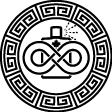Subscribers automatically receive the same fragrance as their last month if they do not modify their upcoming orders. Automatic notifications are sent out a few days before the upcoming order date reminding subscribers to edit their queue, however, sometimes these notifications may end up in your spam folder.
Here is how to update your queue or change your scent:
1) Login to your account at this address: https://checkout.1000scents.com/account/auth/login
2) Under "My Subscriptions," click "Manage"
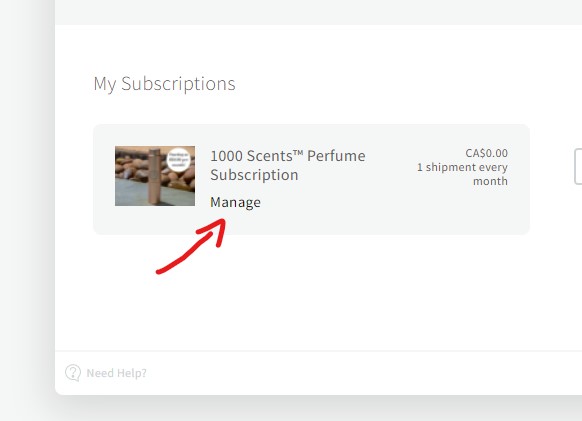
3) Under "Update Choices," click "Edit"
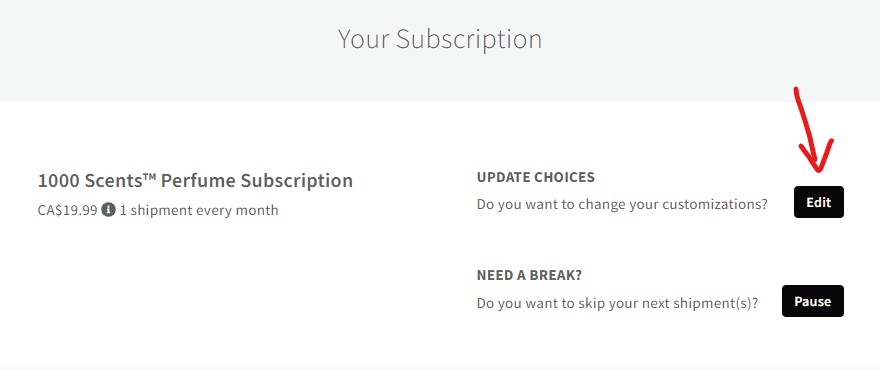
4) Select the fragrance of your choice by clicking the "+" beneath the fragrance.
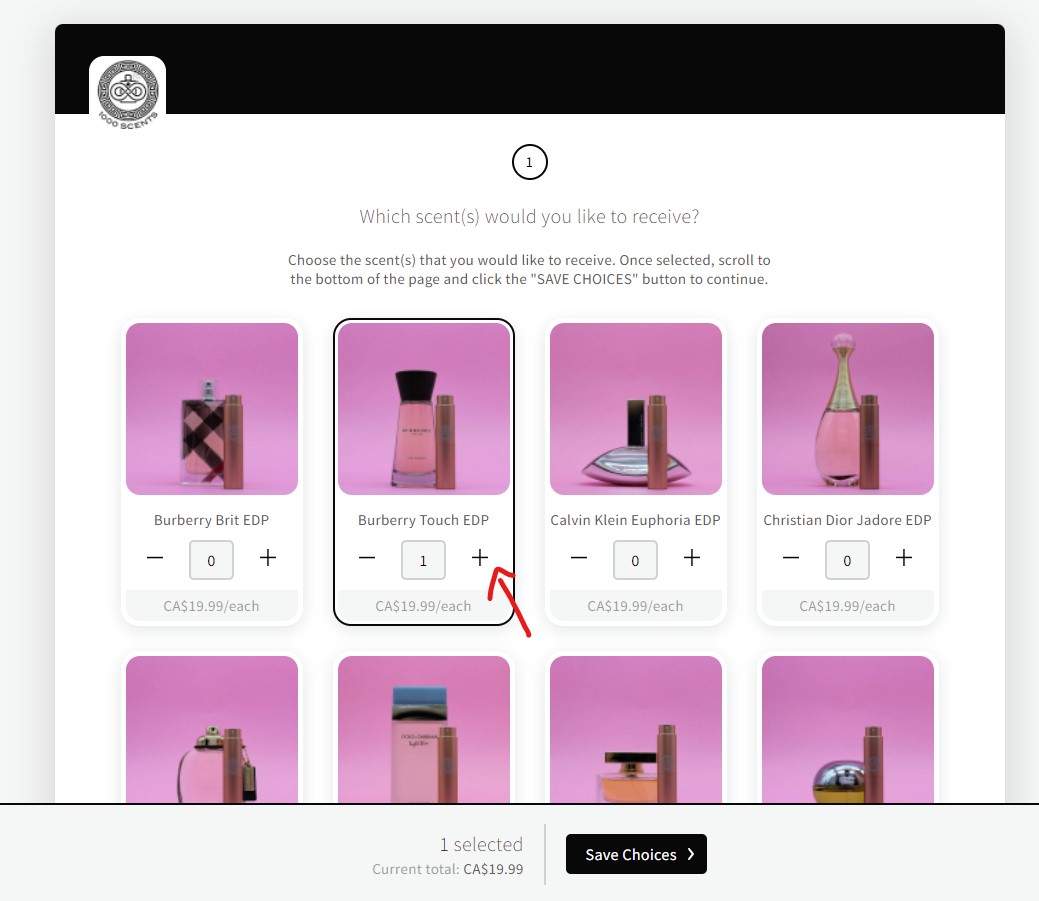
5) Click the "Save Choices" button at the bottom of your screen (if you're on Mobile, the "Save Choices" button is at the bottom of the page)
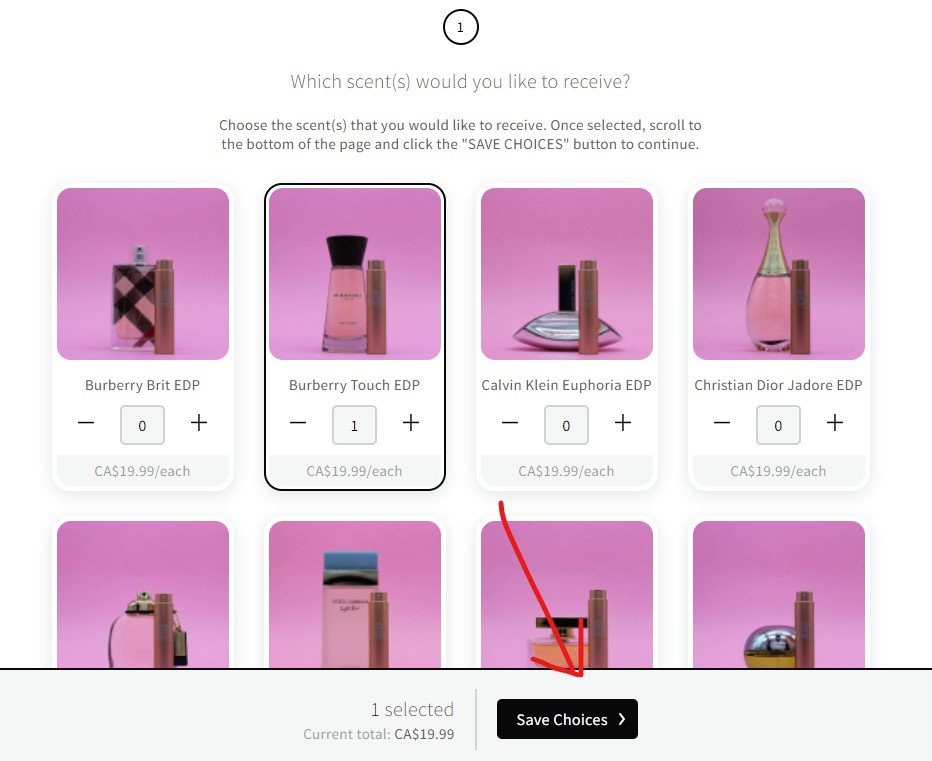
If you have any questions or concerns please don't hesitate to contact us here!